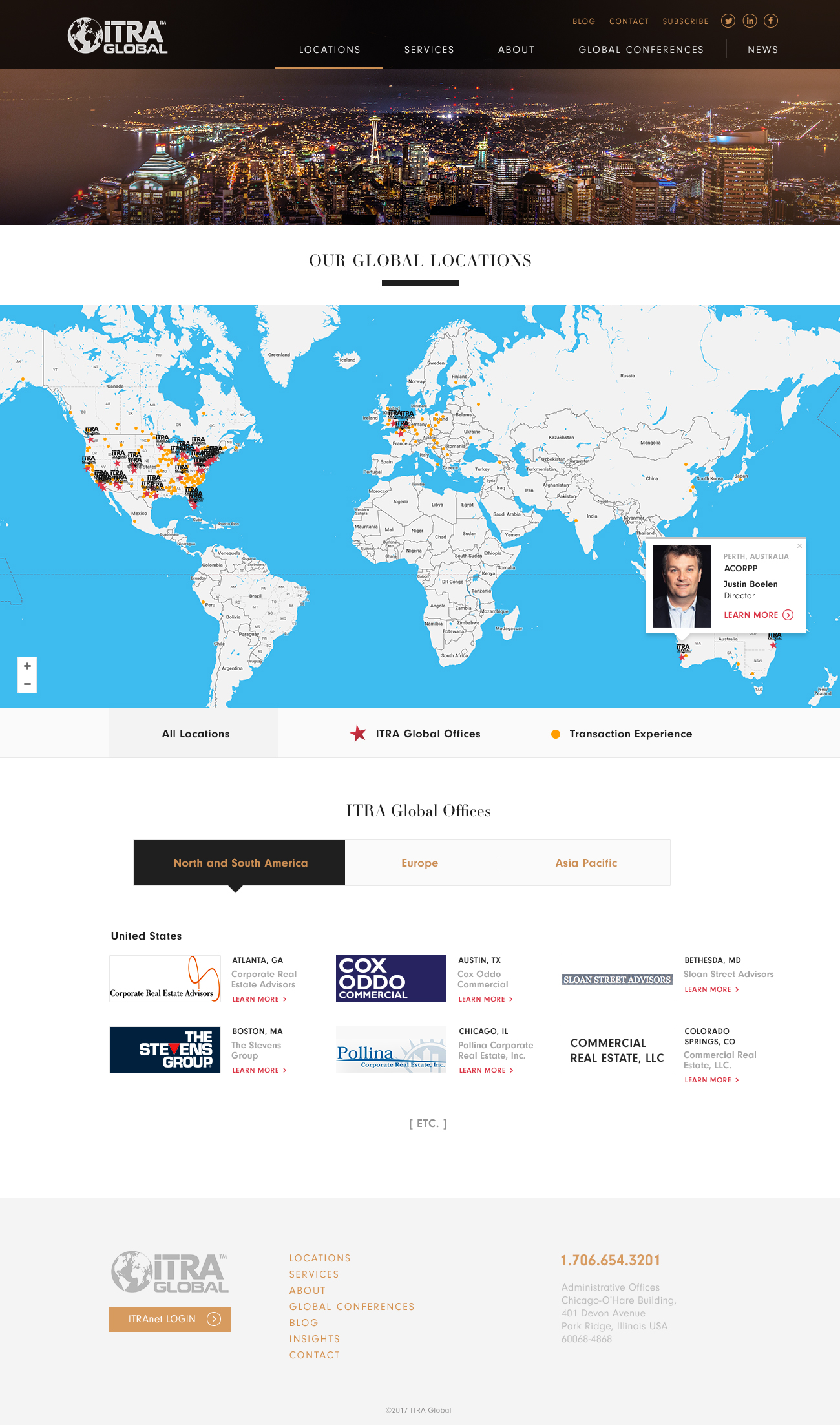Presented here is the Locations page.
The default on the Map page is to show all member offices (red star) + transaction locations (gold dot). When a site visitor clicks on one of the member office locations, a pop up displays (we show an example of what this pop up will look like below in the design) showing the member and brief details, which will be clickable and takes the viewer to that Member’s Profile page.